The Email Updation page allows user to update the email received in the email inbox. The user can update a risk only once through this page. Data can be entered in the corresponding boxes of each risk or mitigation and save for updating.
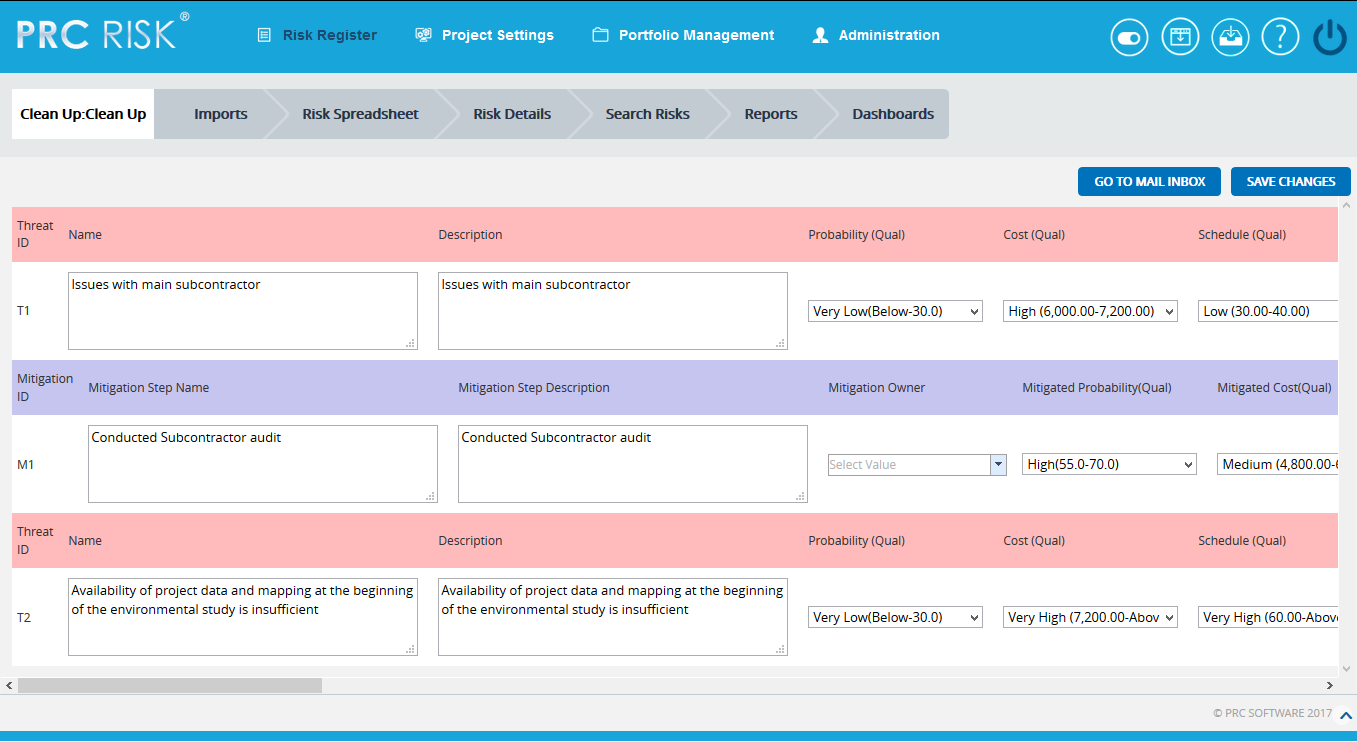
Figure 1
Go To Mail Inbox:
The user will be navigated to the Manage Email Update page when this button is clicked.
Save Changes:
The risk or mitigations are saved by a click on this button.